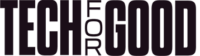GIFs have become a beloved part of online communication, making conversations more expressive, engaging, and entertaining. From witty responses to heartfelt reactions, Twitter is filled with GIFs that capture the mood of any moment. But while browsing through Twitter, have you ever seen a GIF so perfect that you wished you could save it for later use
Downloading GIFs from Twitter isn’t immediately intuitive, but it’s easier than you might think. Whether you want to save a hilarious moment, use a GIF for a project, or simply share it offline with friends, this guide will walk you through everything you need to know.
Understanding GIFs on Twitter
GIFs on Twitter are not true GIF files but rather short video clips formatted for optimized display.
What is a GIF?
A GIF (Graphics Interchange Format) is a type of image file that supports both static and animated content. Essentially, it’s like a short, looping video without audio. GIFs are ideal for conveying emotions, reactions, or moments of humour in a concise and entertaining way.
How Twitter supports GIFs
Twitter has embraced the GIF phenomenon, making it easy for users to find and share GIFs. The platform integrates a vast GIF library, which can be accessed while composing a tweet or reply. However, when you attempt to download a GIF directly from Twitter, you may realise it’s not as straightforward as saving an image, as Twitter stores and plays GIFs in video format.
Why download GIFs?
There are several reasons people download GIFs:
- Archiving favourites for personal use or offline access.
- Sharing GIFs on platforms like WhatsApp, TikTok, Instagram.
- Creating content for blogs, newsletters, or social media projects.
- Organising GIF reactions to use in future conversations or posts.
Methods for downloading GIFs from Twitter

1. Using online tools and websites
Several online tools make downloading GIFs from Twitter a breeze. Here’s how to use them:
- Step 1: Find the tweet containing the GIF you want to download. Copy its URL by clicking the “Share” button and selecting “Copy link to Tweet.”
- Step 2: Visit an online Twitter GIF downloader
- Step 3: Paste the tweet URL into the tool’s input box and click “Download.”
- Step 4: Select the desired quality of the file, and it will save to your device in MP4 format.
Some tools even offer an option to convert the MP4 file back into a standard GIF format through complementary services.
2. Using browser extensions
For frequent GIF savers, browser extensions can simplify the process. Follow these steps:
- Step 1: Search for Twitter GIF downloader extensions on your preferred browser (e.g. Chrome, Firefox).
- Step 2: Install an extension like “Video DownloadHelper” or “Twitter Media Downloader.”
- Step 3: Open Twitter on your browser, click on the GIF you want, and the extension will provide a quick option to download the file directly.
Extensions work seamlessly and eliminate the need to copy and paste URLs repeatedly.
3. Manual method for downloading
If you prefer not to use external tools, try this manual approach for desktop browsers:
- Step 1: Open the tweet containing the GIF.
- Step 2: Right-click on the GIF and select “Save Video As.”
- Step 3: Save the MP4 video file to your device.
While this method saves the GIF in video format, you can later convert it back into a proper GIF.
How to create a GIF from Twitter content
Here are some simple steps to turn Twitter content into a high-quality GIF.
Create GIFs from video
Sometimes, you may want to create a GIF from a Twitter video. Here’s how:
- Copy the video link from the tweet.
- Visit a GIF-making online tool
- Paste the video link and use the editor to trim the segment you want for your GIF.
- Export and download the newly created GIF.
Use GIF Makers
GIF creators like Adobe Express have user-friendly tools to generate GIFs from uploaded video links or even screen recordings. You can add custom text, filters, or stickers to enhance your GIF before downloading or sharing.
Twitter’s built-in options
Though Twitter doesn’t allow for direct GIF download, you can still create and use GIFs in tweets through its built-in GIF library. Simply click the GIF button while composing your tweet, search for a theme, and choose from the available options.
Legal considerations when downloading GIFs
When downloading GIFs, it’s important to understand the legal implications to ensure proper use.
Copyright and intellectual property
Before downloading and using a GIF, always consider intellectual property rights. Many GIFs are derived from movies, TV shows, or other copyrighted content. While sharing on social media is generally acceptable, using GIFs for commercial purposes without permission could result in legal issues.
Responsible sharing
When reposting GIFs from Twitter, crediting the original creator (if identifiable) is a good practice. This fosters a respectful and ethical community of creative content sharing.
Get creative with GIFs responsibly
Downloading GIFs from Twitter is a simple process when you have the right tools. Whether you use online platforms, browser extensions, or mobile apps, you can effortlessly save your favourite animated moments for later use.
Enjoy using GIFs to enhance conversations, projects, and communications, but always keep ethical considerations in mind. With the methods above, the limitless creative opportunities of GIFs are just a download away!
As we explore new ways to engage audiences, it’s worth considering how AI revolutionizes marketing strategies and transforms creative content sharing.