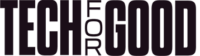Implementing a point-of-sale (POS) system alongside an enterprise resource planning (ERP) system can transform how a business handles its overall data management. The right combination of these systems can effectively streamline business operations and reduce the risk of human error while giving businesses a real-time view of both front-end and back-end processes.
It’s well worth noting that errors during the rollout process can disrupt operations, so it’s imperative to iron out the implementation of a new POS. This can be done by tapping into ERP’s ability to manage data across all aspects of a business. At the same time, by following tried-and-tested processes, your business can carry out a successful POS system implementation with ERP integration.
The following best practices can help you avoid common rollout pitfalls while ensuring that both systems are fully optimized.
Define clear objectives and scope of integration
Before diving into implementation, it’s essential to clarify the goals of your POS and ERP integration. Your organization should define what you want to achieve with this undertaking. Do you want to make a priority of real-time inventory tracking, improved customer insights, or streamlined accounting? Understanding the scope helps prevent feature creep or the addition of non-essential features that can cause delays and confusion. Setting clear objectives ensures that the integration aligns with the business’s goals and provides a focused direction for the team to follow, thus reducing unnecessary complexity and costs.
Choose a compatible POS system
Not all POS systems are designed to integrate smoothly with ERP solutions. It’s essential, then, to select a POS system that is compatible with your existing ERP software or one that offers robust integration options. Many ERP vendors provide lists of compatible POS systems, so it’s worth researching these recommendations. By choosing a POS that can be easily integrated with your ERP, you minimize any technical barriers, speed up the onboarding process, and ensure that data flows smoothly between the systems. This compatibility ultimately supports operational efficiency and simplifies employee training on both platforms.
Ensure data consistency and standardization
Data inconsistency can lead to errors that disrupt everything from inventory tracking to financial reporting. To avoid these issues, your business should ensure that any data coming from either system is consistent and standardized. This entails agreeing on a common format for product codes, pricing, and customer information. Implementing standard data fields and coding practices will help prevent mismatched records and other inconsistencies. Consistent data across the POS and ERP systems enables better decision-making, as this means users can rely on the accuracy of shared information across the business.
Focus on real-time data synchronization
One of the main advantages of integrating a POS with an ERP system is the ability to access real-time data. Real-time synchronization enables managers to monitor inventory levels and customer purchases, making it easier for them to instantly determine accurate sales figures. This, in turn, can lead to swift decisions that improve service and operational efficiency.
For example, a business can use real-time data to take account of its most popular items and prevent stockouts. Enabling synchronization also provides valuable insights into customer behavior, which can be used to tailor marketing efforts or optimize product availability, ultimately enhancing customer satisfaction.
Conduct comprehensive employee training
Staff members who understand how to use both ERP and POS systems will feel more confident and be less likely to make mistakes that could disrupt operations. Educate the members of your team by offering them comprehensive training that covers everything from transaction processing to managing inventory and running reports. This training should also include any system updates or process changes introduced by the integration.
Conduct regular audits and optimize data
Remember: the integration process does not end once the POS and ERP are connected. Data audits can uncover discrepancies or potential issues, such as duplicate records or outdated information, which can impact operations. Companies should always perform regular audits to ensure the data remains accurate and that both systems continue to work seamlessly together. Routine checks allow a business to maintain data integrity and address problems before they grow into larger issues.
Leverage analytics for informed decision-making
Another major advantage of integrating POS with ERP is the wealth of data available for analysis. By analyzing this information, management can make data-driven decisions that contribute to overall growth and profitability. For instance, analyzing purchase patterns might reveal popular products and empower a business to optimize stock levels. Similarly, understanding peak sales hours can guide staffing decisions. Leveraging data analytics ultimately enhances strategic planning and supports the business’s ability to adapt to changing customer demands.
Prioritize security and compliance
Ensuring data security and regulatory compliance is essential when integrating a POS system with an ERP. This is because both systems handle sensitive data—such as customer information, payment details, and employee records—which must be protected against unauthorized access and potential breaches. As such, it’s imperative for your organization to implement robust security measures like encryption and access controls. These ensure compliance with local regulations and global standards like PCI-DSS for payment processing, thereby effectively protecting your business and customer data. This can help preserve trust in your brand and help your business avoid potential legal complications.
Test the integration before full deployment
A test run of the POS and ERP integration should include everything from transaction processing to inventory updates and report generation. This testing phase enables businesses to assess how well the systems work together and ensures all functions are running smoothly. Testing also gives employees a chance to familiarize themselves with the integrated system in a low-stakes environment, making the transition easier when the system goes live.
A smooth POS and ERP integration brings many advantages to a business, from improved efficiency to real-time access to essential data. By following best practices, decisionmakers like you can achieve a seamless integration that supports continued growth and enhances customer service.