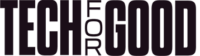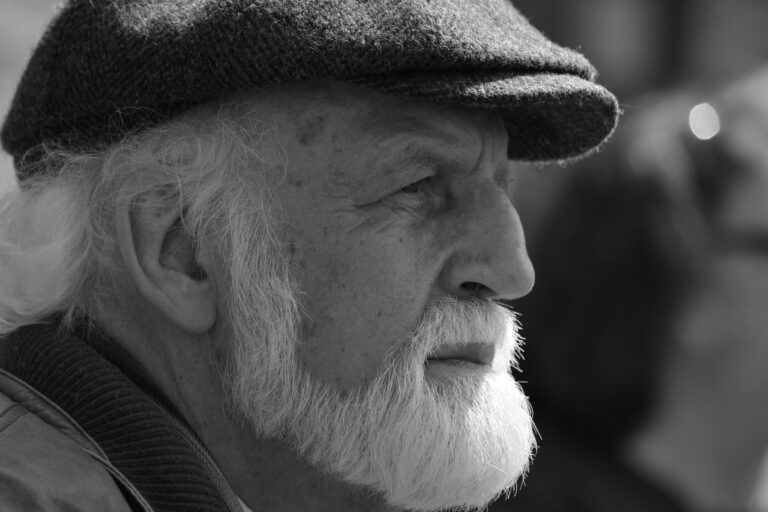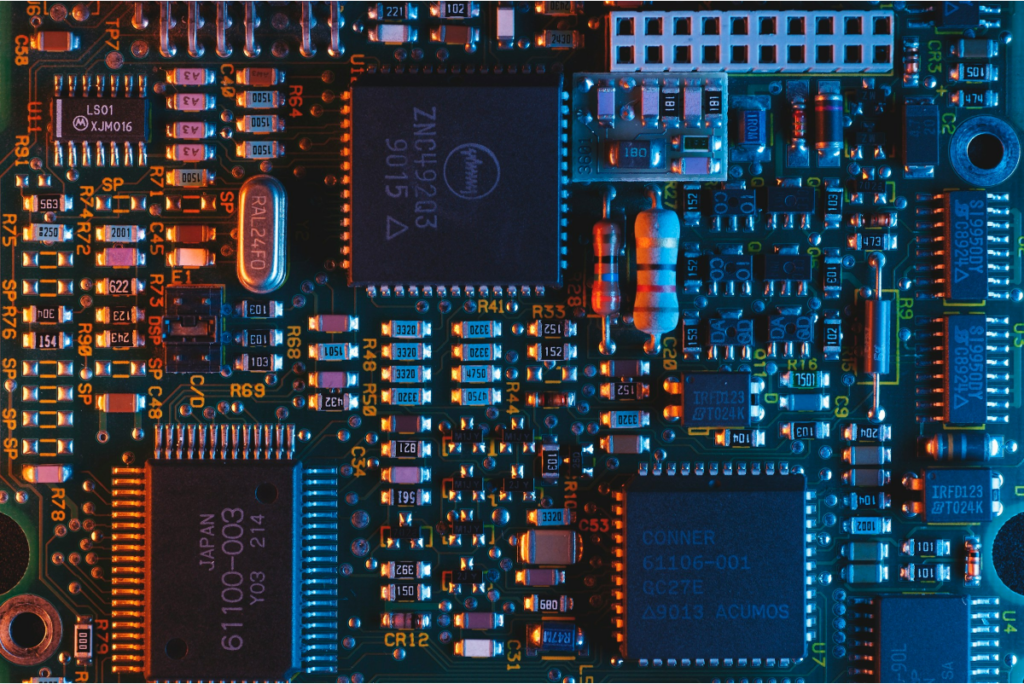
Having an exciting idea for a new product that is going to revolutionize the world is something that many dream of. Sometimes, these ideas come in a dream, and you then struggle to redesign it once you wake up.
The designing process is a long and arduous one, but there are ways to make life easier for yourself. PCB, or Printed Circuit Board, software is a tool to help you create your designs. Here is a guide for new users of PCB software.
Understanding PCB software
PCB software is an incredibly helpful tool for designers. Using it, schematics and layouts for printed circuit boards can be created. These circuit boards are an essential component in any electronic device, so it is crucial these are designed properly and carefully.
PCB software provides you with a visualization of the electrical connections and the arrangements of different components on a board. This helps to identify any issues as well as streamline the part itself.
Selecting the right PCB software
Choosing the right PCB software can be a tough decision. You need to consider lots of different factors.
The first thing to consider is the complexity of your design. Some software may not be able to create the design you are after, making it a waste of money. Budget should also be a concern from the get-go. You need to weigh up the cost of the software in the overall bigger picture – it may be worth it once your design goes global!
Key features to look for
When selecting PCB software, keep an eye out for the following features:
- Schematic capture – This allows you to create the circuit design yourself as well as define the electrical connections between components.
- PCB layout – This feature helps you to arrange the components on the board logically as well as route them in the most efficient way possible.
- Component libraries – Some software has a database of pre-designed components for you to access, helping to streamline the process.
- Simulation tools – Being able to test your circuit’s functionality before anything physical is made is incredibly useful as you can spot any flaws before you invest more money into prototypes.
Being able to choose which features you need in your PBC software helps you align your project’s needs with your tools.
Getting started with your first design
As with all new software, you need to get to grips with it before you can start making progress. Take some time to learn the basics of electronic components and circuit design principles. This will help you to design something functional as you go.
The internet is a treasure trove of tutorials on everything so take advantage of this. Find walkthroughs of your software that can help you navigate the interface as well as the design process itself.
Finally, practice makes perfect. Take your time and start with simple projects to build your confidence. Once you feel secure with these, you can begin to tackle more complex designs like your own.